
Losing myself in dance is my favorite medicine. I turned 40 on Saturday, and my hope was to bring people together for connection and goofy, playful, sweaty, therapeutic, ecstatic dance. It turns out, doing this over zoom is not as intuitive or google-able as you might expect. Here are the steps (and a playlist) to get you started.
Step 1: Playlist
Step 2: Set up a zoom and invite your friends
Step 3: When you begin, click “share screen” at the bottom of the screen, then click the box for “Share Computer Sound” (bottom left corner). At the top of the screen, toggle to “Advanced.” Select “Music or Computer Sound Only”, then click the blue share button. Done! (See below)
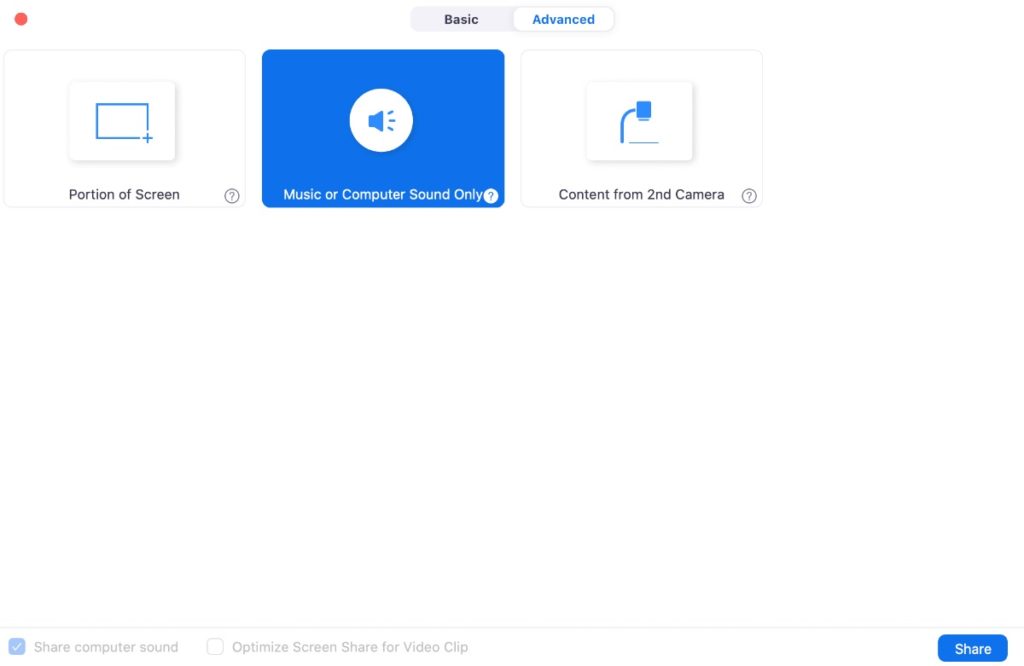
Here’s why this matters: it allows you to keep your screen in gallery mode so everyone can feel like they’re dancing together, while the audio comes through clearly and you can control the music from your own spotify (which you can do on a separate phone if you like).
Step 4: Dance your heart out!
Dance and social connection are my medicine, how about you? Let me know some ways you’re having fulfilling virtual interactions.